To make an investment commitment under the name of an entity in the future, you can add your entity information to your account.
To make an investment commitment under the name of an entity (ie. a trust, company, etc.), you will first need to add it to your account. Please keep in mind that these investment commitments must be funded by a bank account under the corresponding entity. You cannot fund an investment commitment under an entity from your individual bank account. Your entity will also need to be verified, please read the full instructions for this.
How to add an entity to your Netcapital account:
1. Log in to Netcapital and click on Invest in the header. This will bring you to a list of companies raising on our site.
- Choose to view the offering of any company.
- Click the yellow "Invest" button for any company. You will NOT need to finish any investment commitment to complete this process.
- Enter any details that are needed until you get to the part where you are asked, "In which name will you hold these shares?"
2. Click on "A different holding entity or trust," shown below:
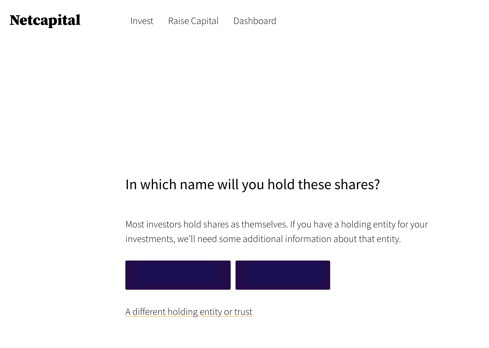
- Fill out all the following details:
- Entity Name
- Entity's Address
- Entity's TIN
- Estimated Income of the Entity
- Estimated Net Worth of the Entity
3. After selecting the income and net worth, you can stop here. You can exit the page by clicking your name on the top right of the page.
4. Email team@netcapital.com with the following documents so we can verify your entity:
- Trust Instrument
- OR: IRS EIN Confirmation Letter (CP-575) or IRS Letter 147C
(also known as an EIN verification letter) - AND: Board resolution that shows the officers or directors of the corporation
Once this is complete, you can make an investment commitment under your entity's name, you can choose your entity the next time you invest. If you have any questions, please email help@netcapital.com and a team member would be happy to help.
